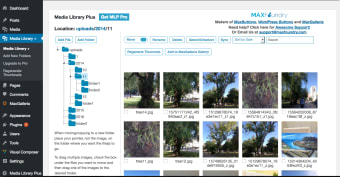Paid media library plugin
Media Library Plus is a plugin for WordPress that lets you create folders in your media library. Having the actual folders makes it easier to organize your media library within WordPress. You can add and build folders to organize and label. Additionally, delete files, folders, and move and copy with a drag-and-drop feature.
Media Library Plus has features that support advanced custom fields. The plugin is similar to Filebird, Media Library Assistant, and Imsanity. The best part about this plugin is that it comes with one year of support and upgrades at an inexpensive price; keeps your files organized with a clean look and in an efficient manner.
Adding images
With the Media Library plugin, you can click the Add Media button to insert imagines into your posts and pages. The plugin has a new folder UI that shows up in the uploader, so you can select multiple images at the same time. You can drag and drop files and create new media folders. When moving your media files, the library updates the file name links in your standard posts and pages. It’s also helpful when you have large amounts of images to move.
Organizing WordPress media folders
The plugin offers two options on how you want to organize your library folders. The first is taxonomies, and the second is folders. These organizing structures make it easy to operate and drag and drop files where needed. You can also add helpful tags and different categories to your images so you can find them easier.
Categories
With the enhanced media folder plugin, you can fully sync all the files that you want. The plugin has a new feature that’s added to categorize your images. With a click of a button, you can add new categories, set categories, and get categories.
Amazon Pro S3 add-on
In Media Library Plus, you can upload your files to Amazon Pro S3 or Digitalocean Spaces. When you upload your files to the plugin, it gives more space in your storage that reduces the number of requests to your server, allowing a fast, lightweight website. Media Library offers the option to upload up to 3,000 images to each website.